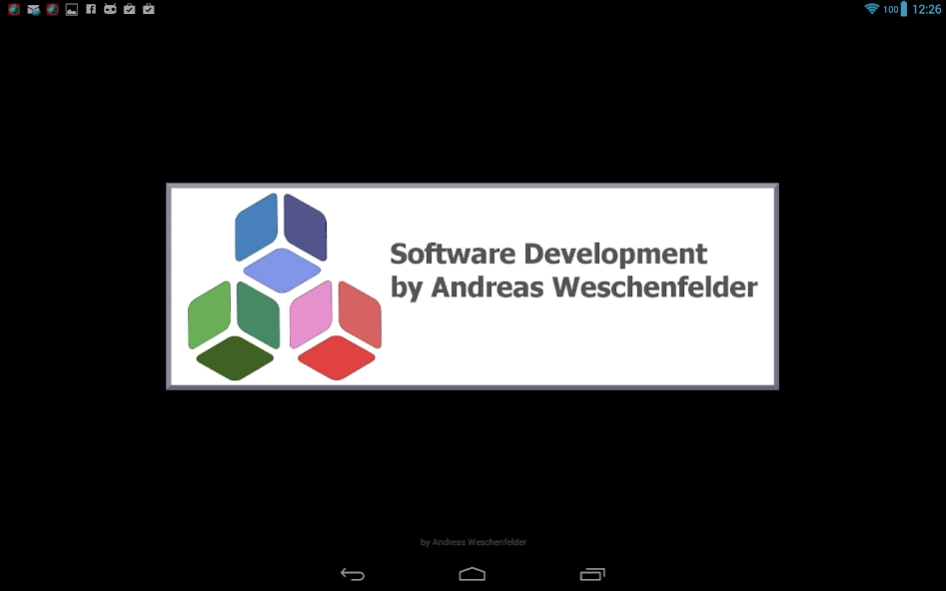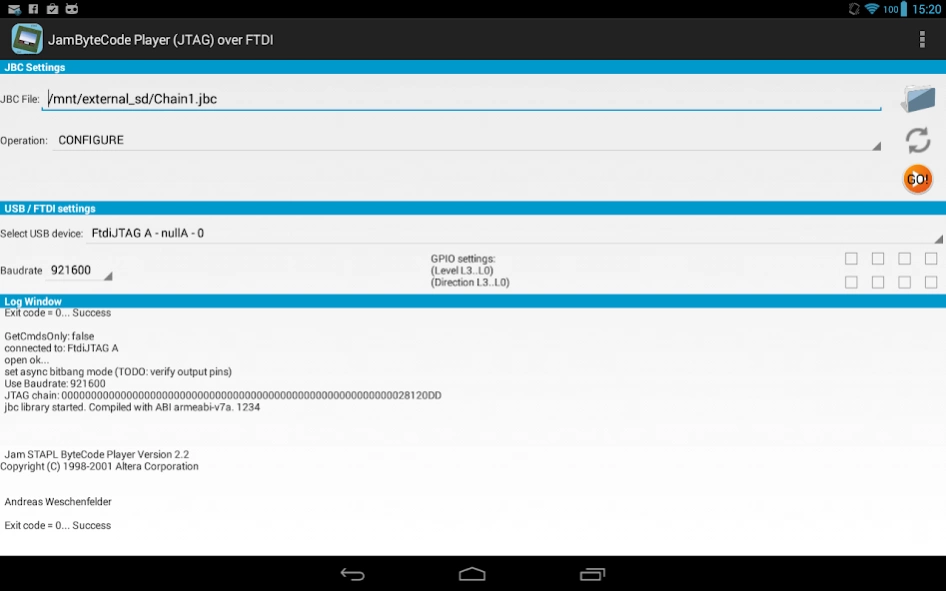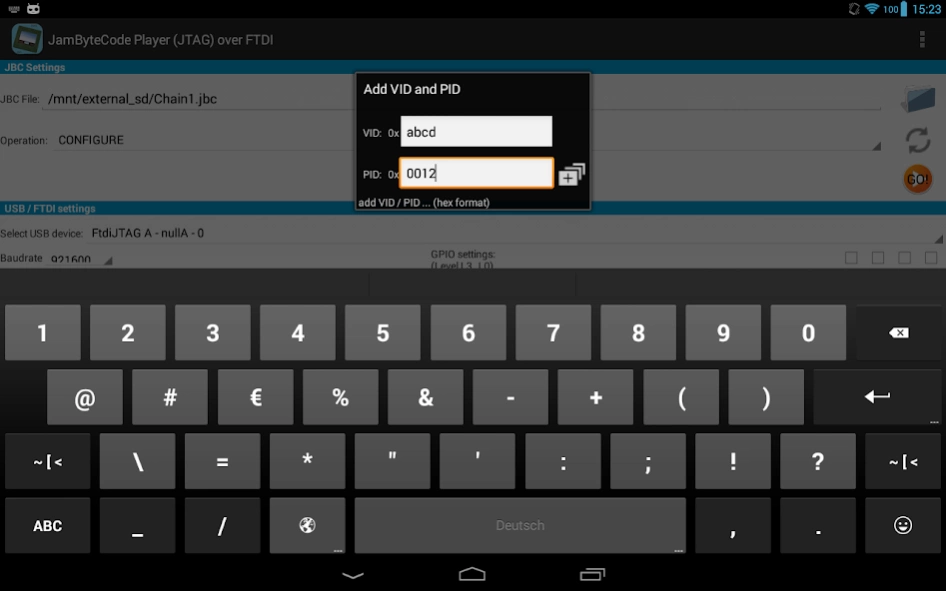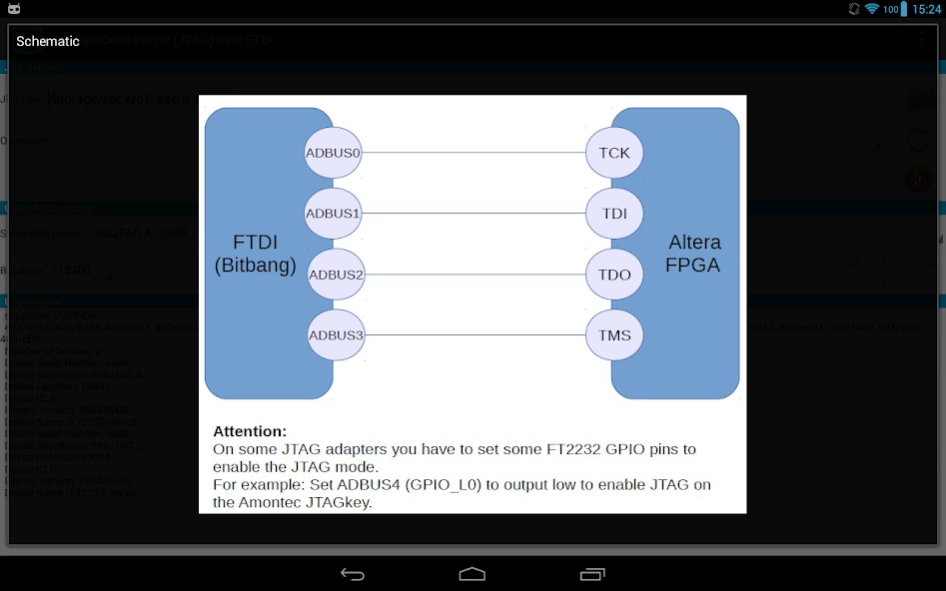JBC Player over FTDI (JTAG) 1.0
Paid Version
Publisher Description
JBC Player over FTDI (JTAG) - Program the / charging Altera FPGA / CPLDs with your smartphone / tablet.
Welcome to the "ANDROID JBC Player over FTDI"!
With this app you can get your Altera FPGA / CPLDs (and other chips, if it JBC files are available) upload or programmed using JTAG. Also necessary is your Android smartphone / tablet and a FTDI chip with Bitbang mode support (eg FT2232).
The JBC player based on the j2xx FTDI, so NO ROOT privileges are required.
Verified with Iconia A210 Android Tablet (Android 4.3.1) + + FT2232 EP4CGX22BF14.
JTAG Adapter:
The player with popular JTAG tools (such as the Amontec JTAGkey or PicoTAP) compatible.
Altered VID / PIDs are also supported.
------------------------------------------------
JAM / STAPL ("Standard Test and Programming Language") is developed by Altera standard for JTAG in-circuit programming of programmable logic devices, which is defined by JEDEC Standard JESD-71. The compressed byte-code version is called JBC.
STAPL defines a standard .jam file format that supports in-system programmability or configuration of programmable devices. A JTAG programmer implements a JAM player that reads the file as a series of instructions and forwards in the to program PLD.
The standard is supported by more and PLD programming device manufacturers.
[Wiki: http://en.wikipedia.org/wiki/Standard_Test_and_Programming_Language]
About JBC Player over FTDI (JTAG)
JBC Player over FTDI (JTAG) is a paid app for Android published in the System Maintenance list of apps, part of System Utilities.
The company that develops JBC Player over FTDI (JTAG) is Andreas Weschenfelder. The latest version released by its developer is 1.0.
To install JBC Player over FTDI (JTAG) on your Android device, just click the green Continue To App button above to start the installation process. The app is listed on our website since 2014-09-01 and was downloaded 0 times. We have already checked if the download link is safe, however for your own protection we recommend that you scan the downloaded app with your antivirus. Your antivirus may detect the JBC Player over FTDI (JTAG) as malware as malware if the download link to com.wesche.jbc is broken.
How to install JBC Player over FTDI (JTAG) on your Android device:
- Click on the Continue To App button on our website. This will redirect you to Google Play.
- Once the JBC Player over FTDI (JTAG) is shown in the Google Play listing of your Android device, you can start its download and installation. Tap on the Install button located below the search bar and to the right of the app icon.
- A pop-up window with the permissions required by JBC Player over FTDI (JTAG) will be shown. Click on Accept to continue the process.
- JBC Player over FTDI (JTAG) will be downloaded onto your device, displaying a progress. Once the download completes, the installation will start and you'll get a notification after the installation is finished.